Check Your FESCO Bill
بل چیک کرنے کا شکریہ
Have you not received your fesco bill yet and are you facing a lot of trouble in receiving your fesco bill? I want to tell you that tracking fesco bill online check is very easy in today’s internet world. I will tell you a very easy and simple way with the help of which you will be able to track the fesco e bill on your phone. But before checking the fesco online bill then you must check the due date of your bill and the total amount of the bill which you have to pay.
If you still have any confusion in checking the fesco electricity bill then see the image below to track your 14-digit reference number and 10-digit consumer ID in the highlight with colour area.
- Put your 14-digit reference number in the first given above box and the reference numbers are available on the left side of your fesco bill.
- Put your 10-digit consumer ID in the second given above box and the consumer ID is available on the top left side of your fesco bill.
If you still have any confusion in checking the fesco electricity bill then see the image below to track your 14-digit reference number and 10-digit consumer ID in the highlight with colour area.
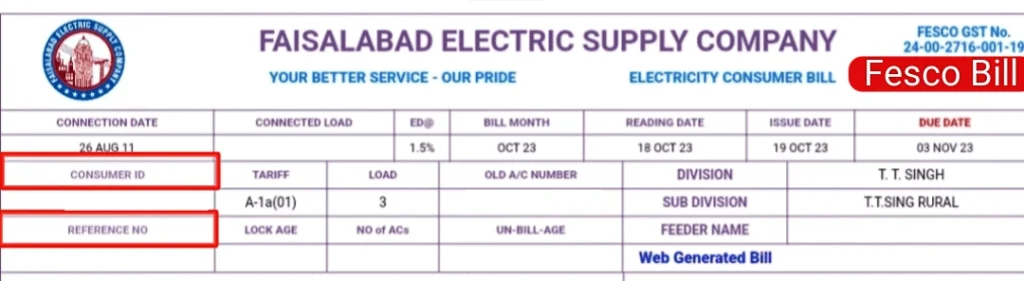
- About Fesco Bill Online Check
- What Offers Does Fesco Provide?
- Online Bill Check Fesco Information
- Fesco Consumers Usage
- Fesco Coverage Area
- Cities And Districts
- Aim of Fesco
- Fesco Peak And Off Peak Hours
- How To Download Fesco Bill Online Check?
- How To Print Fesco Online Bill?
- How Do We Fesco Bill Check Has Been Paid or Not?
- Fix The Fesco Bill Not Found Error?
- How To Apply For SMS Service?
- Fesco Bill Email Service
- Payment Methods
- Online Payment Method
- Offline Payment Method
- Fesco Bill Taxes
- Head Office Address
- Fesco Helpline
- Fesco Bill Correction
- TOU/TOD Meter
About Fesco Bill Online Check
Fesco stands for faisalabad electricity supply company which was established in 1998. The work of this company is to provide electricity to the consumers in Faisalabad. Currently, fesco is providing electricity to 5.2 millions people in faisalabad and its 8 nearby districts. Fesco is the institution branch of the water and power development authority (WAPDA). The main objective of this department is to provide electricity to the consumers in Faisalabad and its 8 surrounding districts.
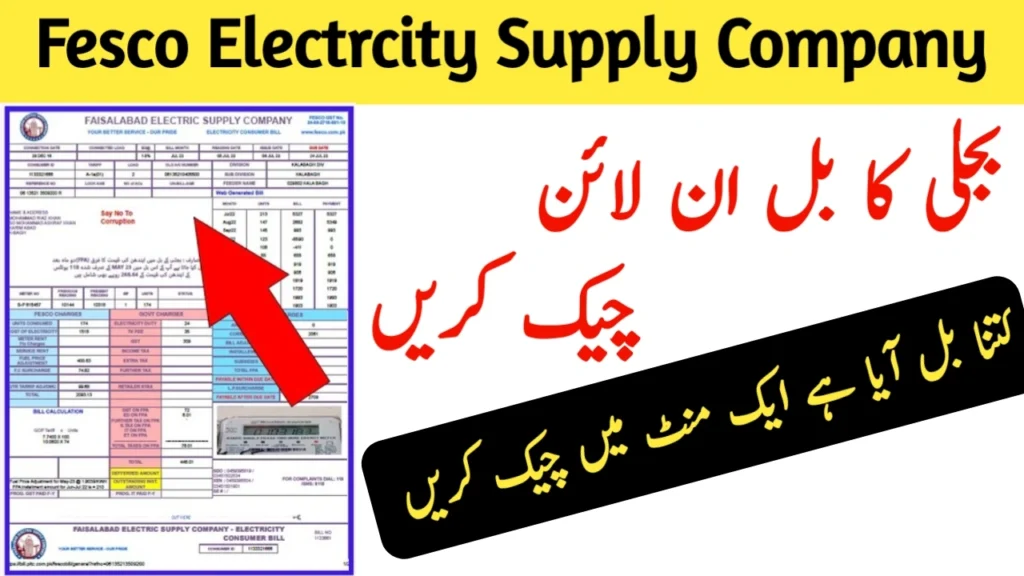
What Offers Does Fesco Provide?
Fesco provides many services and facilities to its consumers but mostly services are mentioned below.
- Distribution of electricity
- Billing and payments
- New installation of metering
- Correction of consumer bills
- Complaints resolving
- Installation the net metering
- Load shedding schedule information
- Technical support
- Duplicate bill issuance
- Power outages handles
- Energy theft reporting
- Safety guidelines
- Emergency services
- Energy audits
- Load management
- Community outreach
- Dispute resolution
- Public awareness
- Bill dispute resolution
- Infrastructure upgrades
Online Bill Check Fesco Information
Fescobillcheck.com is a website which you can help to check your fesco bill online along with the details of bills current date, due date, meter reading dates, issuance date, and history of your 12 payments which you have paid in the previous months.
Fesco Consumers Usage
Most of the fesco users are from Faisalabad because Industrial city is mostly present in punjab. Fesco customers are also from rulers and urban areas which play a vital role in the progress of Punjab economy. Fesco controls the 30 Punjab national assembly and 50 sessions of the Punjab assembly. This is a large area which comes under the fesco for distribution and supply the electricity.
Fesco Coverage Area
FESCO supplies electricity to 8 districts, of which faisalabad is the main coverage area. FESCO bijili coverage areas are mentioned in the image below. You can check them out.

Watch Now
Cities And Districts
FESCO supplies electricity to many cities in every district. Check out the 8 districts mentioned with their cities where fesco distributes electricity.
1- Faisalabad Districts
| Faisalabad | Saddar |
| Samundari | Jaranwala |
| Tandlianwala | Chak Jhumra |
2- Sargodha Districts
| Sargodha City | Bhera |
| Sahiwala | Shahpor |
| Kot Momin | Bhalwal |
| Sillanwali |
3. Bhakkar Districts
| Bhakkar City | Kallur Kot |
| Darya Khan | Mankera |
4. Khushab Districts
| Khushab City | Naushera |
| Quaidabad | Noorpur Thal |
5. Jhang Districts
| Jhang City | 18-Hazari |
| Ahmedpur Sial | Shorkot |
6. Toba Tek Singh Districts
| Toba Tek Singh City | Kamalia |
| Gojra | Pir Mahal |
7. Mianwali District
| Mianwali City | Piplan |
| Isa Khel |
8. Chiniot District
| Chiniot City | Lalian |
| Bhowana |
Aim of Fesco
The main objective of FESCO is to provide low cost, affordable, and safe electricity to its customers in faisalabad and 7 districts. In this way, due to his responsibilities, fesco eliminates poverty in the area.
Fesco Peak And Off Peak Hours
Fesco reduces the power consumption with the help of load shedding. In this way the power of electricity is reduced and especially in 8 districts the electricity is distributed equally. You can see the details of fesco peak hours in the tables given below.
| Months | Peak Timing | Off-Peak Timing |
| Dec – Feb | 5 PM to 9 PM | Remaining 20 hours |
| Mar – May | 6 PM to 10 PM | Remaining 20 hours |
| Jun – Aug | 7 PM to 11 PM | Remaining 20 hours |
| Sep – Nov | 6 PM to 10 PM | Remaining 20 hours |
How To Download Fesco Bill Online Check?
The process of downloading the duplicate copy of a fesco bill is very easy, through this you can save the fesco bill on your device after downloading it completely. You can check the fesco bill online very easily and also download it. For this you will have to follow the steps given below.
- Your first step is to visit the fescobillcheck.com website.
- Now you have to enter the 14 digital reference numbers and 10 digital consumer id of your fesco online bill.
- After this you have to click on the “Check Bill Button” and you will be able to check your bill online.
- After receiving the bill then you have to click on your “Print Bill Button” which you will see on the top right corner.
- After clicking on the “Print Bill Button” then you have to change the destination and click on the “Save as PDF”.
- Then click on the “Save Button”.
- As soon as you click on the save button then downloading of your bill will start.
You can also get your fesco bill directly in your mobile through fesco bill sms service.
How To Print Fesco Online Bill?
If you also want to print your bill online then let me tell you that the process of printing the bill online is very easy. You can also print your fesco bill duplicate copy by following steps given below.
- After receiving the bill then you have to click on the “Print Button” on the top right corner.
- Then click on the “Print Button” below to print your fesco bill.
- You can now use fesco printed bills for the payment process.
You can easily print your bill by following these simple steps.
How Do We Fesco Bill Check Has Been Paid or Not?
You have paid your electricity bill but you do not want to be sure whether your electricity bill has been paid or not. For this you do not need to worry because you can easily verify your electricity bill is paid. By following the described process in the bill paid or not blog post.
Fix The Fesco Bill Not Found Error?
If you are facing a “Bill Not Found” error and you are not able to check your online fesco bill and want to fix this problem then follow the information I am going to give you. These are some easy steps by following which you can fix this error.
Reference Number: Before clicking on the press bill button. You have to make sure that you have typed your 14 digital reference numbers correctly in the input box. If you type the reference number accurately you will not have to face this issue.
Consumer Id: Similarly, if you are checking your face bill with the help of consumer ID, then you have to ensure that your 10 digital consumer IDs are correctly typed in the input box. And after this you click on the check bill and you will not have to face this issue again.
How To Apply For SMS Service?
Fesco electricity supply company provides you the best sms service which makes sure that your sms bill is received directly on your mobile phone number. This service is for beneficiaries who want quick access to their bill and without waiting for the bill physical copy and assessing their bill online. You can easily register in this service after reading the fesco sms service article.
Fesco Bill Email Service
Suppose you do not want to check your bill online and through sms. Another very good offer is provided to you by fesco which is an email service. This service ensures that you receive your bill directly to your email address on your device. If you want to apply for this service then you can read this article fesco bill not received.
Payment Methods
Although there are many methods with the help of which you can pay the bill, today I have brought some easy methods for you such as offline and online methods. You can pay your bill through these methods which are given below.
Online Payment Method
In today’s modern era, customers can use digital apps to pay their fesco bills online on time. Paying a fesco bill using an online payment method is not only easy but also fast. For the convenience of its customers, Fesco has introduced many online payment methods through which you can pay the bill.
According to fesco guideline’s, customers can pay their bill by using various applications which include platforms like jazzcash, easypaisa, meezan bank and mcb live. If you need more methods then check out the fesco bill payment online methods.
A. Jazzcash
If you want to pay the bill through jazzcash then first of all you have to download the jazzcash app from google play store and after creating an account then you can pay your bill by following the steps given below.
Step 01: Login To Jazzcash app and click on the “utility bills” button.
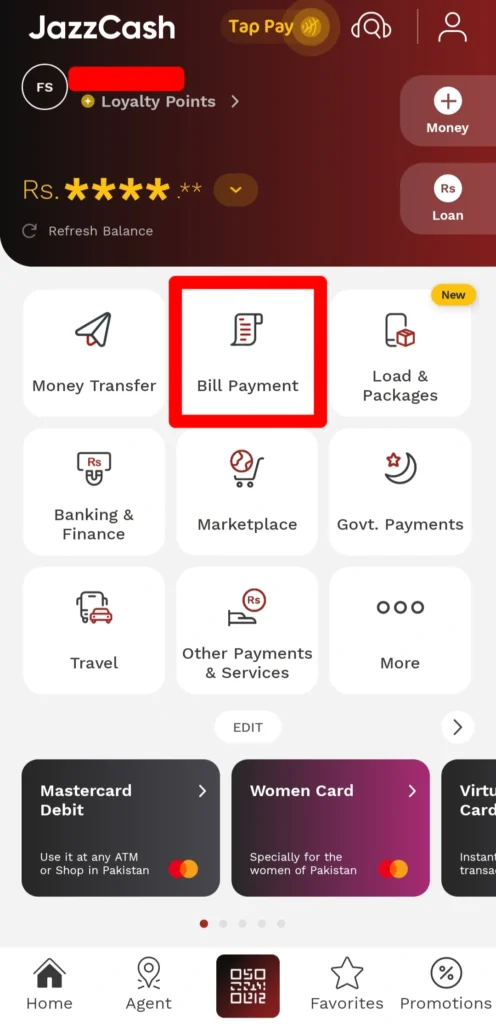
Step 02: Then click on the “electricity” button.
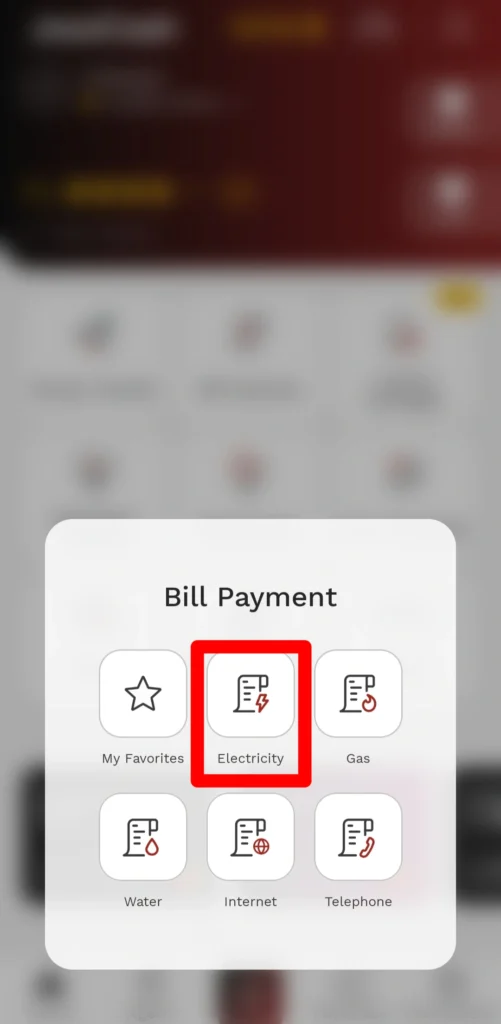
Step 03: Choose the “fesco bill” option and click on it.
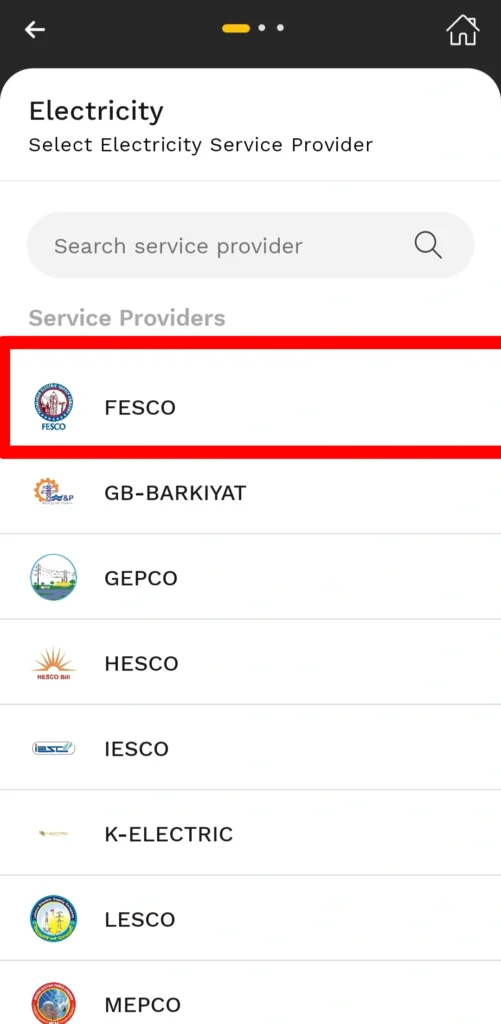
Step 04: Enter your “reference number” and click on the “fetch bill” button. In a few seconds your bill appears then enter your bill amount and jazzcash 4 digit password then click on the “pay now” button. By doing this you will successfully pay your bill.
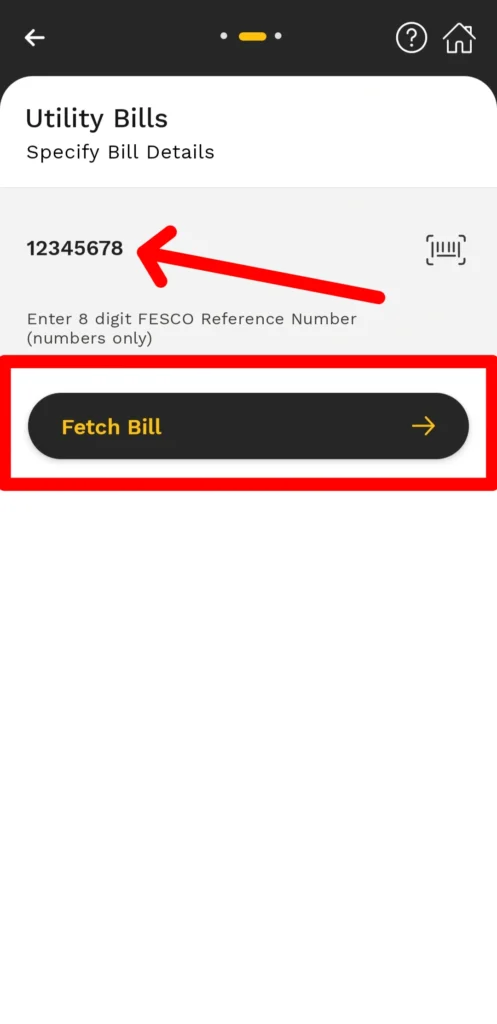
B. EasyPaisa
If you want to pay the bill through easypaisa then first of all you have to download the easypaisa app from google play store and after creating an account then you can pay your bill by following the steps given below.
Step 01: Login to easypaisa app and click on the “bill payment” button.
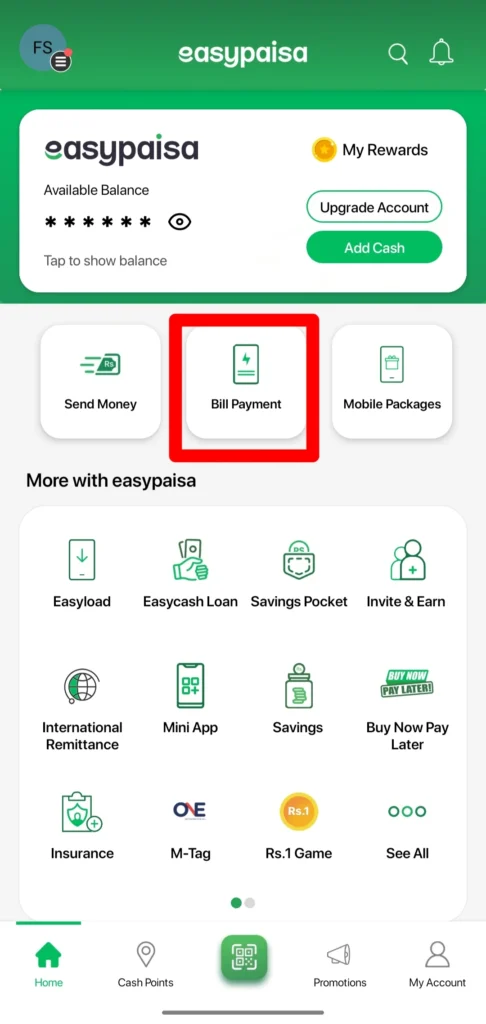
Step 02: Then click on the “electricity” button.
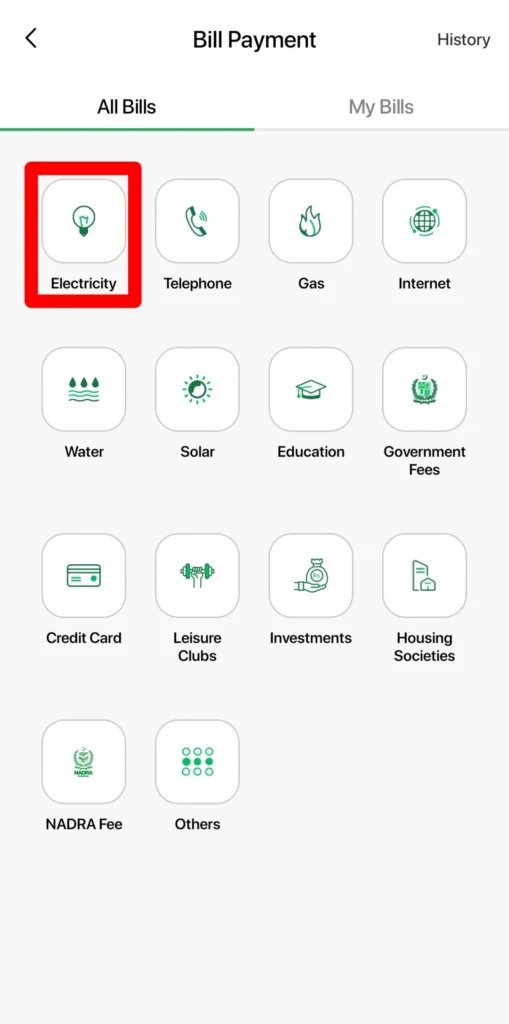
Step 03: Choose the “fesco bill” option and click on it.
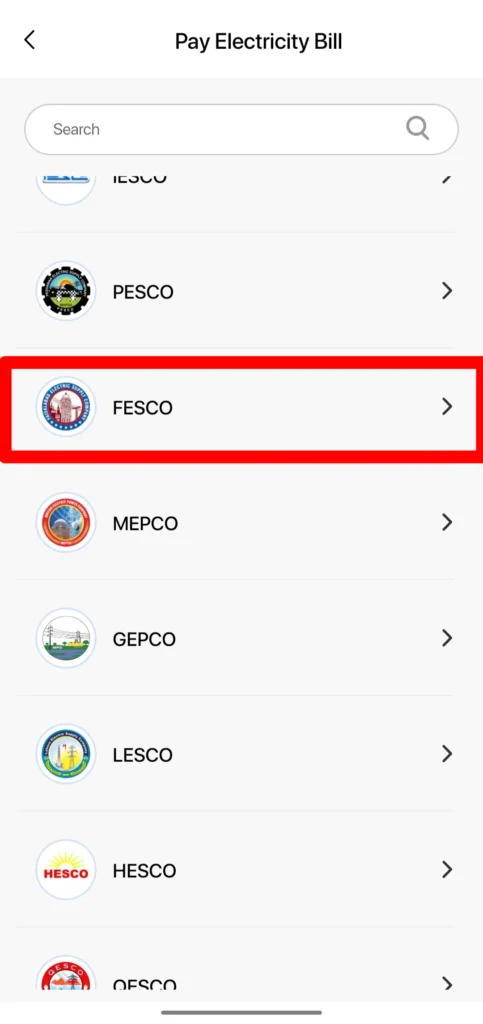
Step 04: Enter your “reference number” and click on the “next” button.
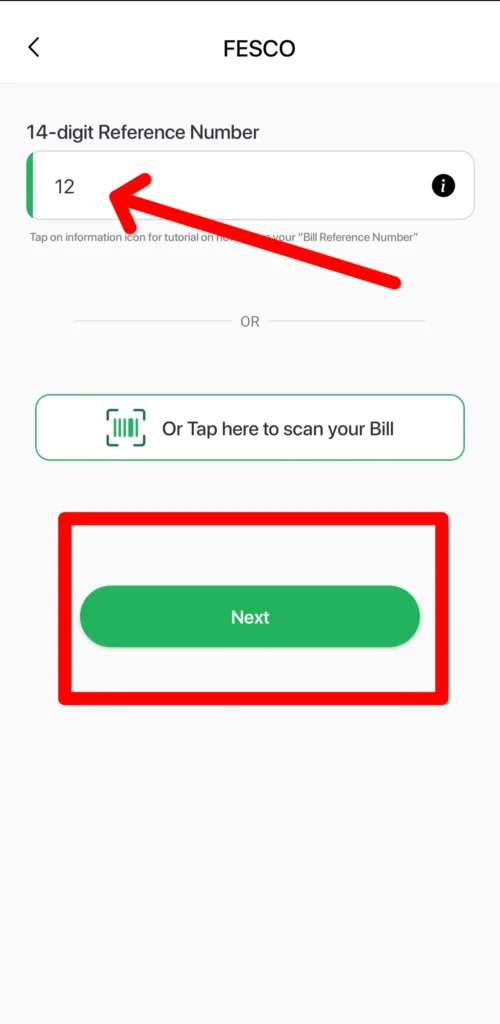
Step 05: In a few seconds your bill appears then enter your bill amount and easypaisa 4 digit password then click on the “pay now” button. By doing this you will successfully pay your bill.
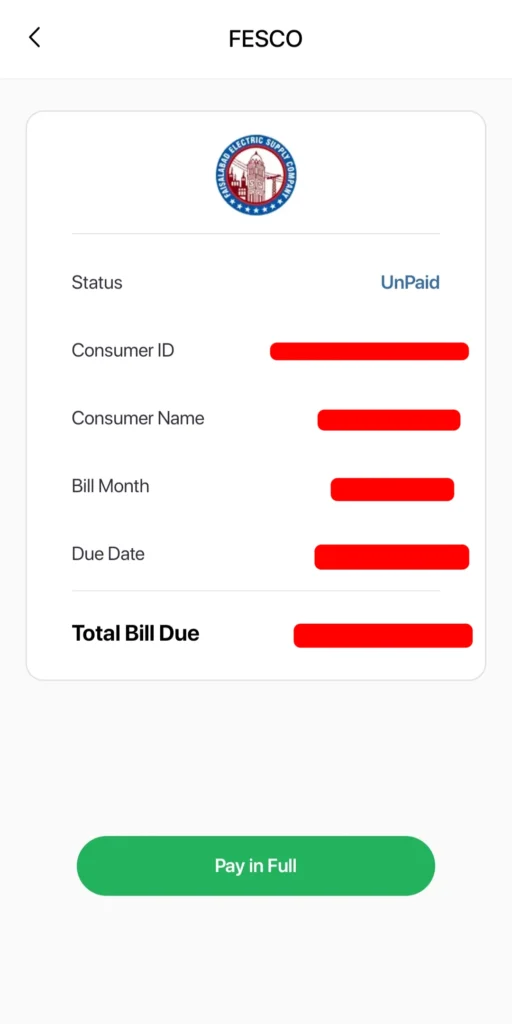
C. MCB Live
If you are also a customer of mcb bank and you want to pay your fesco bill through mcb bank then for this you will have to install mcb live application in your mobile from google play store and pay your bill easily.
D. Meezan Bank
If you are also a customer of meezan bank and you want to pay your fesco bill through meezan bank then for this you will have to install meezan application in your mobile from google play store and pay your bill easily after opening the app in your device then following the steps given below.
Step 01: Login to meezan app and click on the “bills & Top up” button.
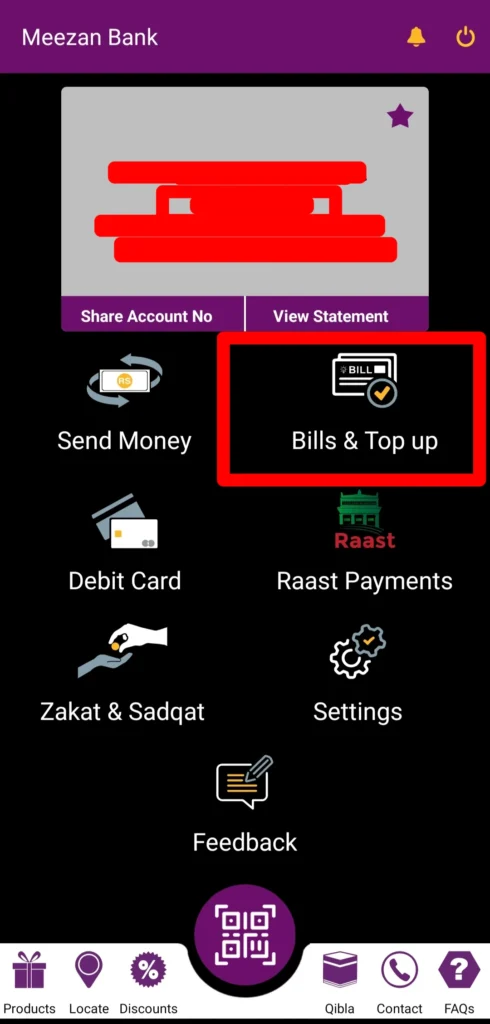
Step 02: Then click on the “add bills” button.

Step 03: Choose the “utility” option and find the fesco and click on it.
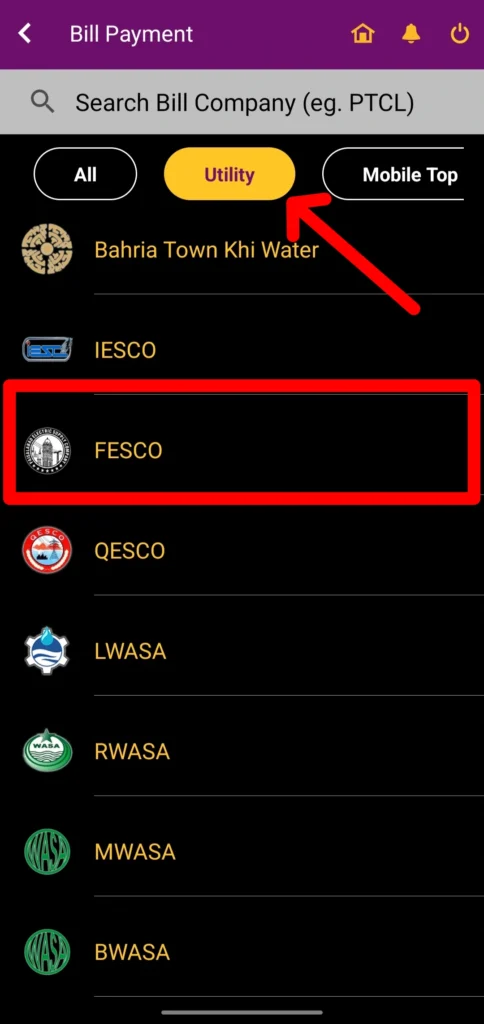
Step 04: Enter your “reference number” and click on the “next” button. In a few seconds your bill appears then enter your bill amount then click on the “pay now” button. By doing this you will successfully pay your bill.
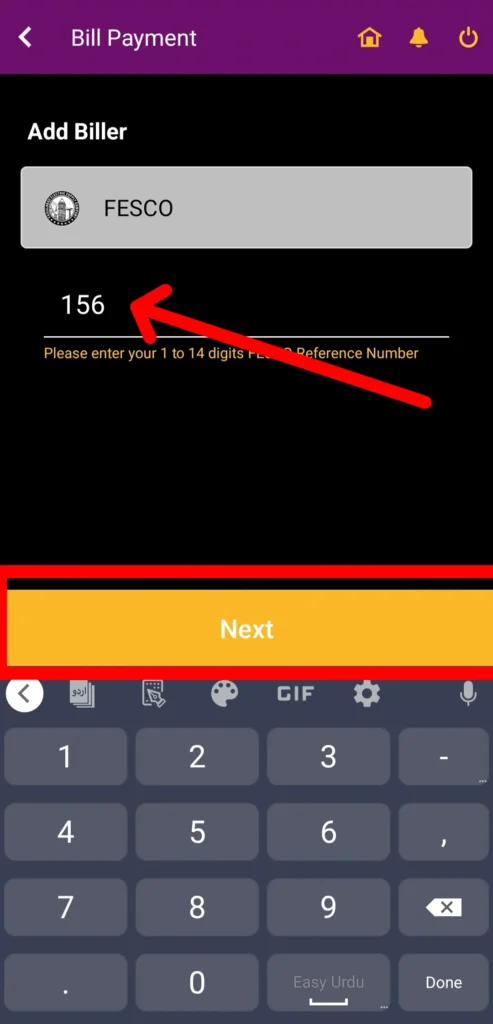
Offline Payment Method
If you want to pay the bill manually then you can go to any nearest bank branch, post office, and retail shop along with a bill copy and submit your bill easily while standing in line.
Fesco Bill Taxes
Generally, the taxes that you see in your fesco electricity bill are listed below. You can read them.
1. FPA
FPA stands for fuel price adjustment. The bill also includes the cost of this fuel in the energy which the energy company uses to generate electricity from this crude oil.
2. Fixed Charges
Fixed amount charged due to electricity usage and which is included in your fesco bill. This amount is determined on the consumer’s utility and it depends on the amount of electricity they used and received. This amount is charged by the per-kilowatt hour on the price of maximum power of usage and which is included in the electricity bill.
3. Energy Charges
Energy charges are based on the units of electricity which are used by customers.
4. Taxes
Fesco also added taxes like GST (General Sale Tax) in its bills.
5. Electricity Duty
Electricity duty (ED) is a tax paid by the consumers to the government of pakistan. Mostly, it is 1.5% of the price of the bijli unit.
Head Office Address
C4G7+89G West Rakh, West Canal Rd, Abdullahpur, Faisalabad, Punjab 38850
Fesco Helpline
If you have any complaints and you are in an emergency and you want to ask any question then you can reach us on the numbers given below. Apart from this, if you want to get more fesco employees then you can read the article fesco helpline number.
| Phone | +92 (41) 9220184-9220229 |
| UAN No. | 080066554 |
| Fax | +92 (41) 9220233 |
Fesco Bill Correction
f you are a customer of fesco and want to get any kind of correction of your fesco bill. You have to follow some easy steps to get the bill corrected. Steps are given below check it now.
- If any dues are included in your fesco online bill then you have to go to any nearest service center, revenue office and bank branch and show your fesco paid bill in the last month.
- If your meter reading is wrong then you have to make an application to the sub division whose name is described on the bill.
- Immediately power disconnection orders return after showing the arrears payment receipts.
- If there is any issue regarding the bill reading then inform the concerned sub division officer, bank branch and nearest customer service center by the last date of payment mentioned on the bill.
TOU/TOD Meter
TOU/TOD meters is an advanced form of electricity meter which helps the consumer to use electricity efficiently and efficiently. It divides the electric meter into different parts in which typically peak hours and off peak hours with variable pricing for each period.
How can I download my fesco online bill?
You can easily download your fesco bill by visiting the fescobillcheck.com and enter your 14 digit reference number and 10 digit consumer id which is mostly available in your fesco bill on the right side.
How can I check my old paid bills?
Yes, you can easily check your old bills paid looking for the previous bill section with their payment at your fesco online bill.
What are fc surcharges in fesco?
Fc surcharges is tax which is included in your fesco bill and generally charged at 43 paisa per unit.
How to check the bill without a reference number?
No, There is no method in which you can check the bill fesco without a reference number.
What is the main headquarter address of fesco?
C4G7+89G West Rakh, West Canal Rd, Abdullahpur, Faisalabad, Punjab 38850
How to check fesco bills with the help of CNIC or mobile number?
No, fesco has not introduced any such method with the help of which you can check the bill online through mobile number and CNIC. For this you need 14 digital reference numbers and 10 digit consumer ID with the help of which you can check wapda bill online and which is printed on your bill.
How can the due date of the electricity bill be extended?
However, as per my information the due date of utility bill payment is not extended. But sometimes it also happens that the due date of the utility bill is extended by fesco given three more days to pay your bill.
How can I restore my disconnected electricity connection?
Yes, you can get your electricity connection restored by showing your dues payment receipt in fesco nearest service center, revenue office and bank branch.
How can I find my FESCO bill with my cnic number or my name?
You cannot check fesco bills online by your cnic number and name using mobile. To find your fesco bill you need only 14 digital reference numbers which are available on your bill.